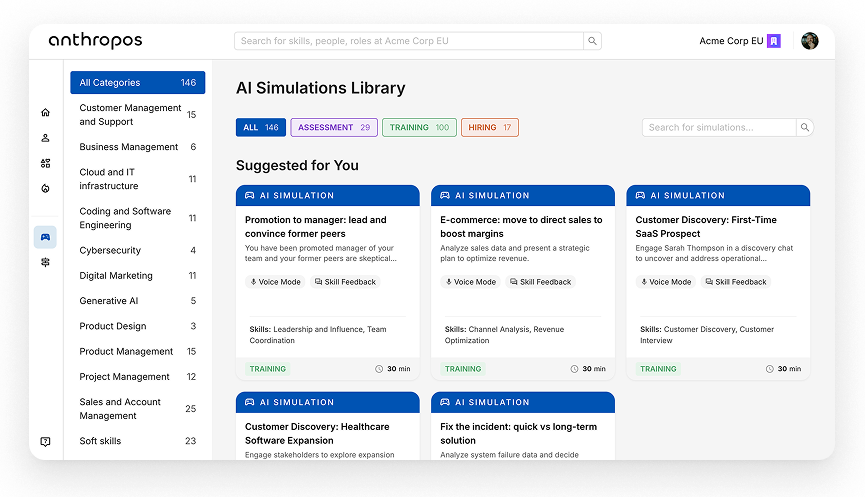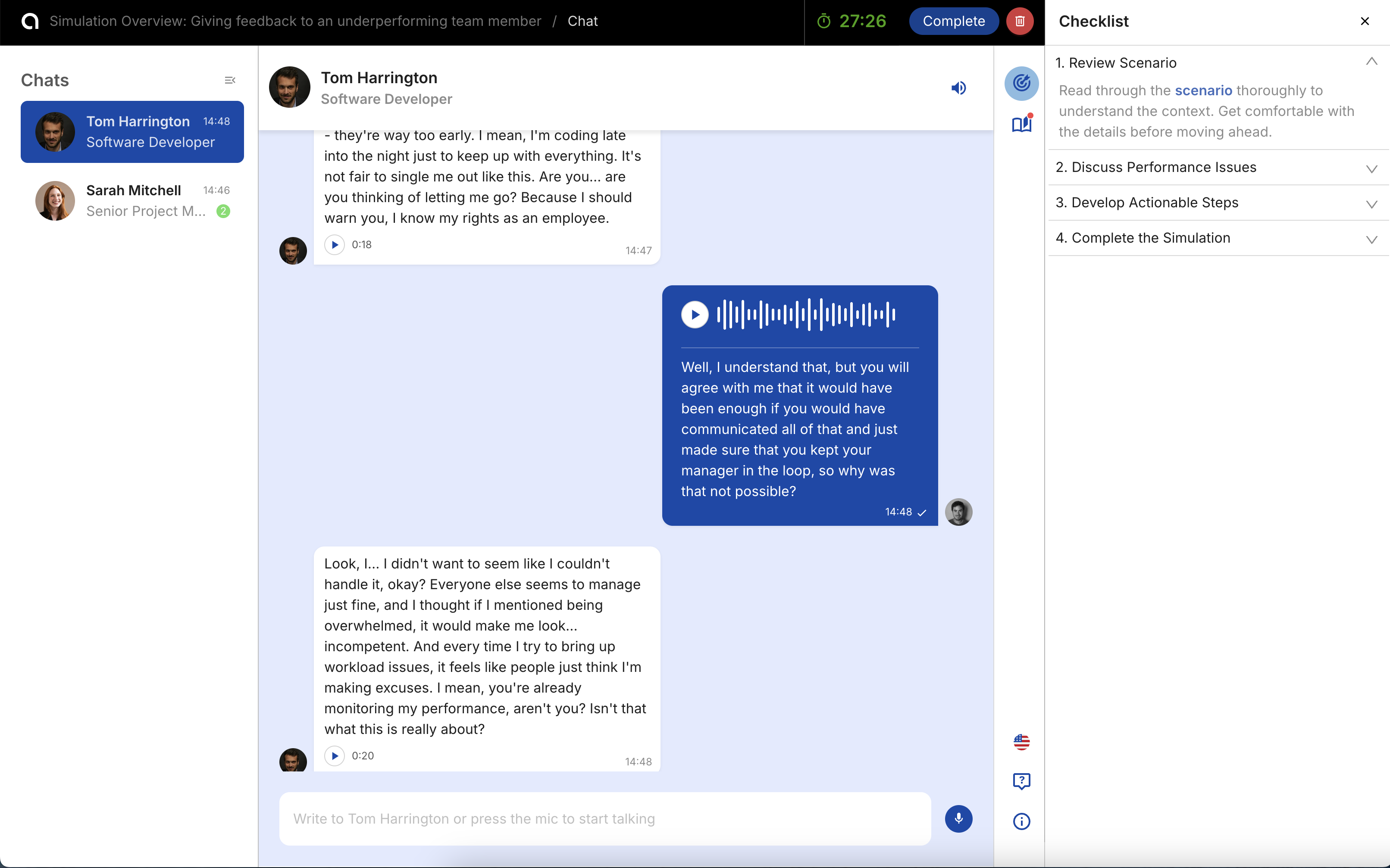Have you ever tried screening your candidates with something tailored specifically for them?
With AI Simulations, this is possible! AI Simulations provide hands-on, real-life scenarios where candidates take on roles and solve problems just as they would at work. You can create something fully customized for your organization, incorporating your products or services, company information, business processes, and more.
Think having a custom-made scenario like this is impossible? With Anthropos Studio, anything is possible!
What is Anthropos Studio?
Anthropos Studio is our authoring tool that allows you to create custom AI Simulations tailored to your organization’s needs in just a few steps. Let’s see how you can use it to screen your candidates.
Step by step on how to create a simulation to screen candidates
1. Start from your job description
You can copy your job description from LinkedIn, your recruiting platform, or wherever you have it. Then paste it into the Studio interface. This is the starting point of your custom simulation.
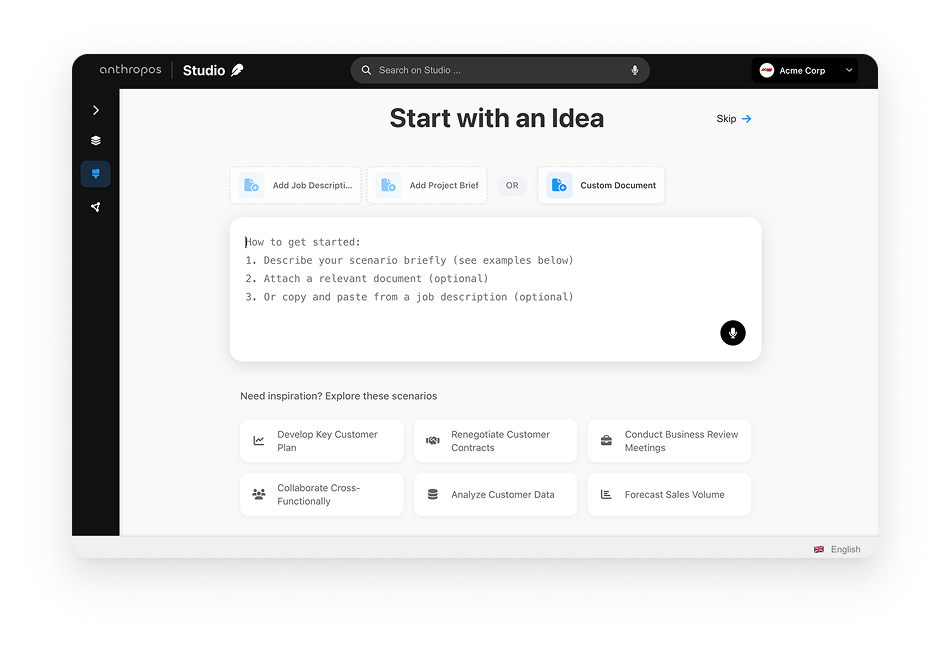
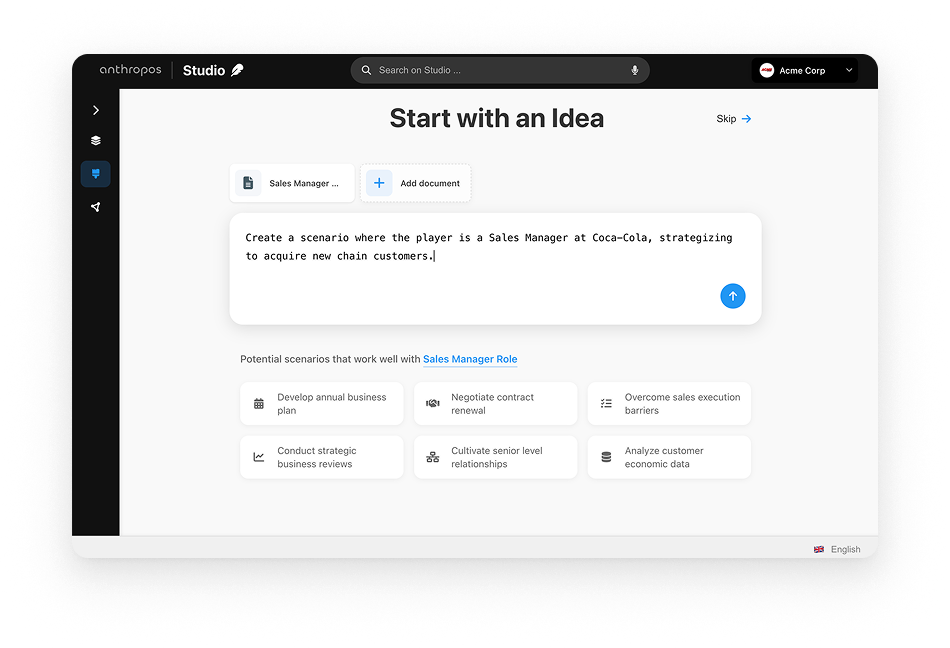
2. Add context and company knowledge
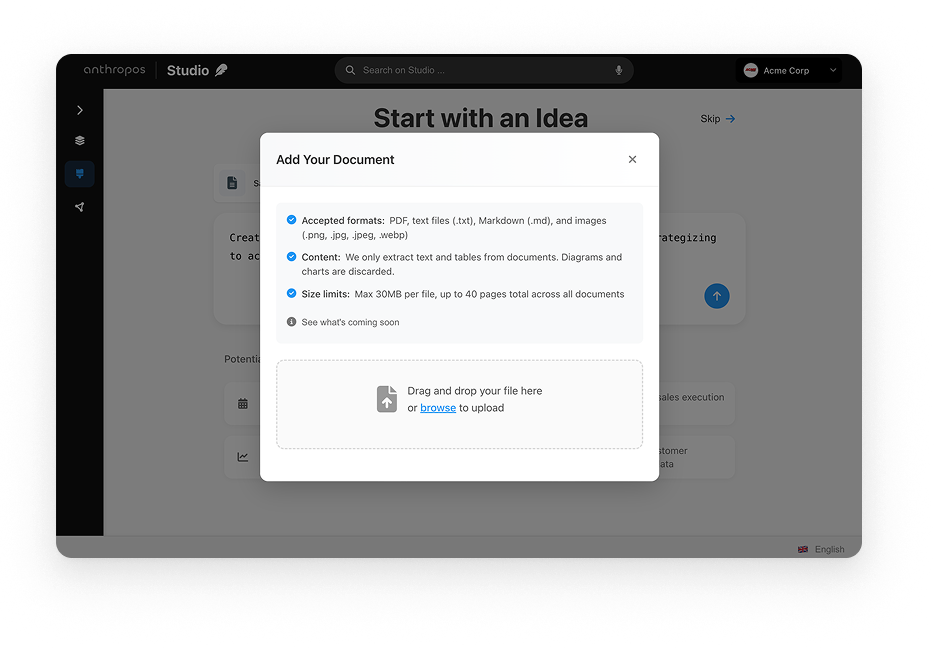
You can upload any type of document or information that will help shape the simulation as realistic as possible. From product sheets to internal processes and company guidelines. For example, if you’re hiring a Sales Rep, you can upload a document that explains your product or service. Based on these inputs, Studio will generate a tailored prompt for the simulation scenario.
3. Review and personalize
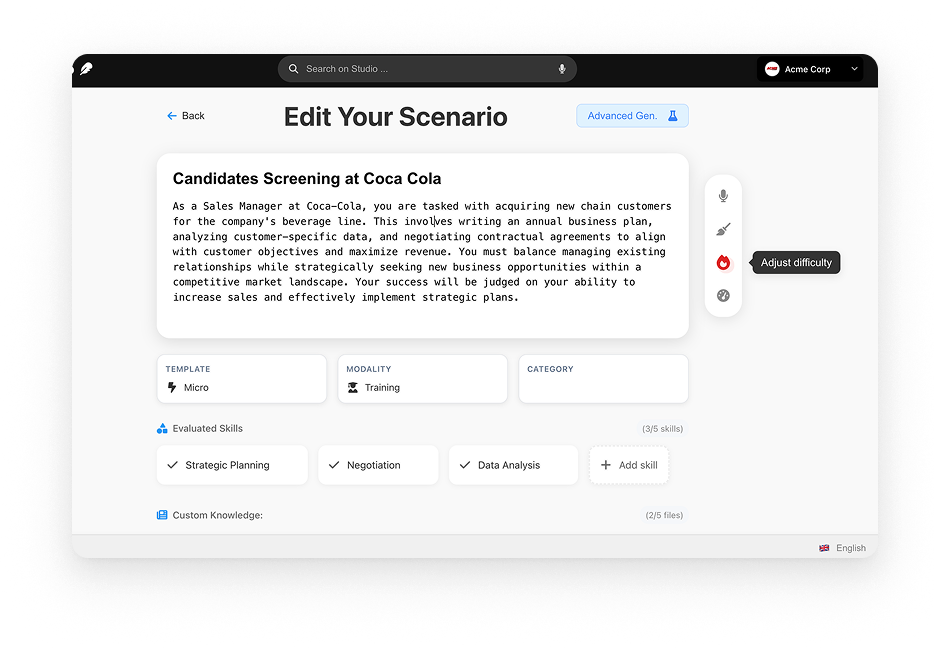
Once the simulation prompt is generated, you can review and customize it. Starting with the title and description, and adjusting the difficulty level and scenario details as needed. This flexibility allows you to create a tailored and realistic challenge, whether you’re screening a junior profile or a senior expert.
4. Choose type, mode and language
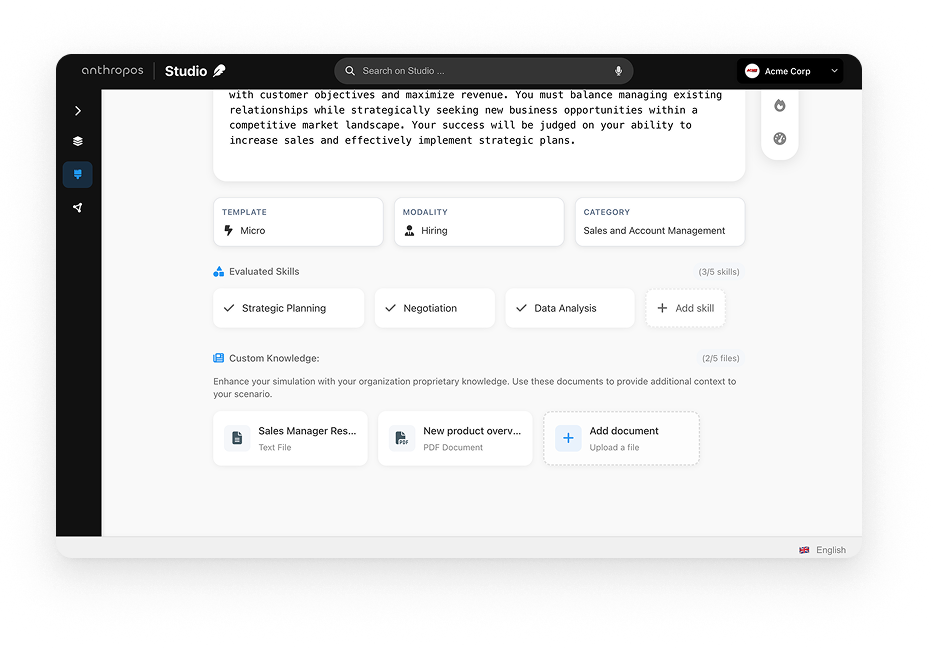
After personalization, you can choose the simulation type. Visit our AI Simulations page to learn more about the different types we offer. You’ll also be able to select the simulation mode (in this case: Hiring), the language (English, Italian, French, German, or Spanish), and the specific skills you want to evaluate!
5. Let Studio generate your simulation, then test and publish it
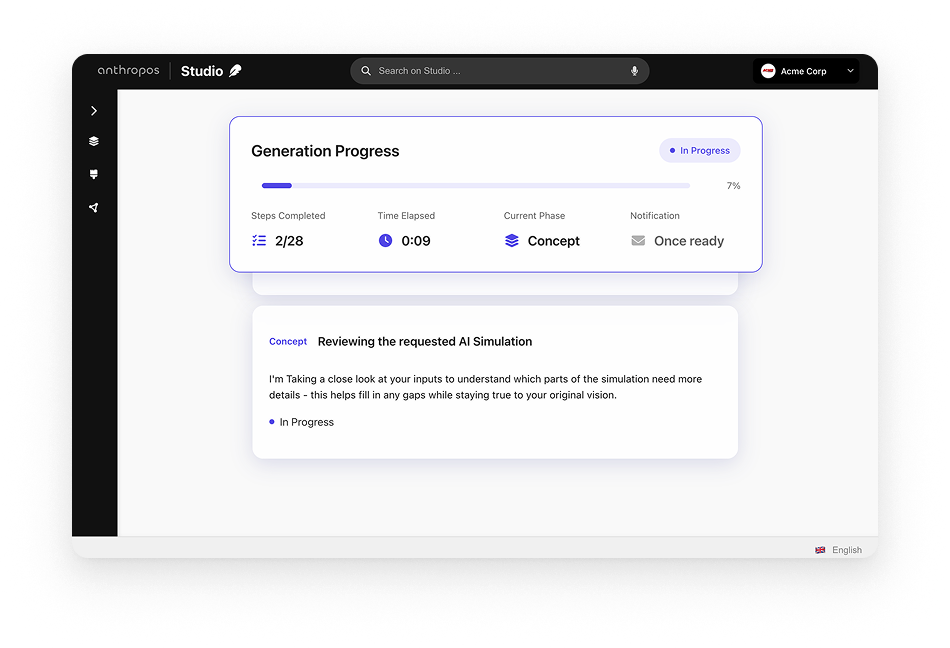
Once everything is set, just click “Generate”. Studio will do the rest for you. You can stay on the page or leave and wait for the notification email when the simulation is ready. When the simulation is ready, you can test it. If you’re happy with the result, publish it and assign it to your candidates.
Your gift for reading the entire article!
As a thank you for staying with us and reading the full article, we’re offering you a free gift! You now have exclusive access to try this hiring simulation at no cost. It was designed specifically as an example for this article. Try it out here!
If you’re interested in discovering how Anthropos Studio can help you screen candidates in a smarter, more personalized way, feel free to reach out to us!
April 9, 2025