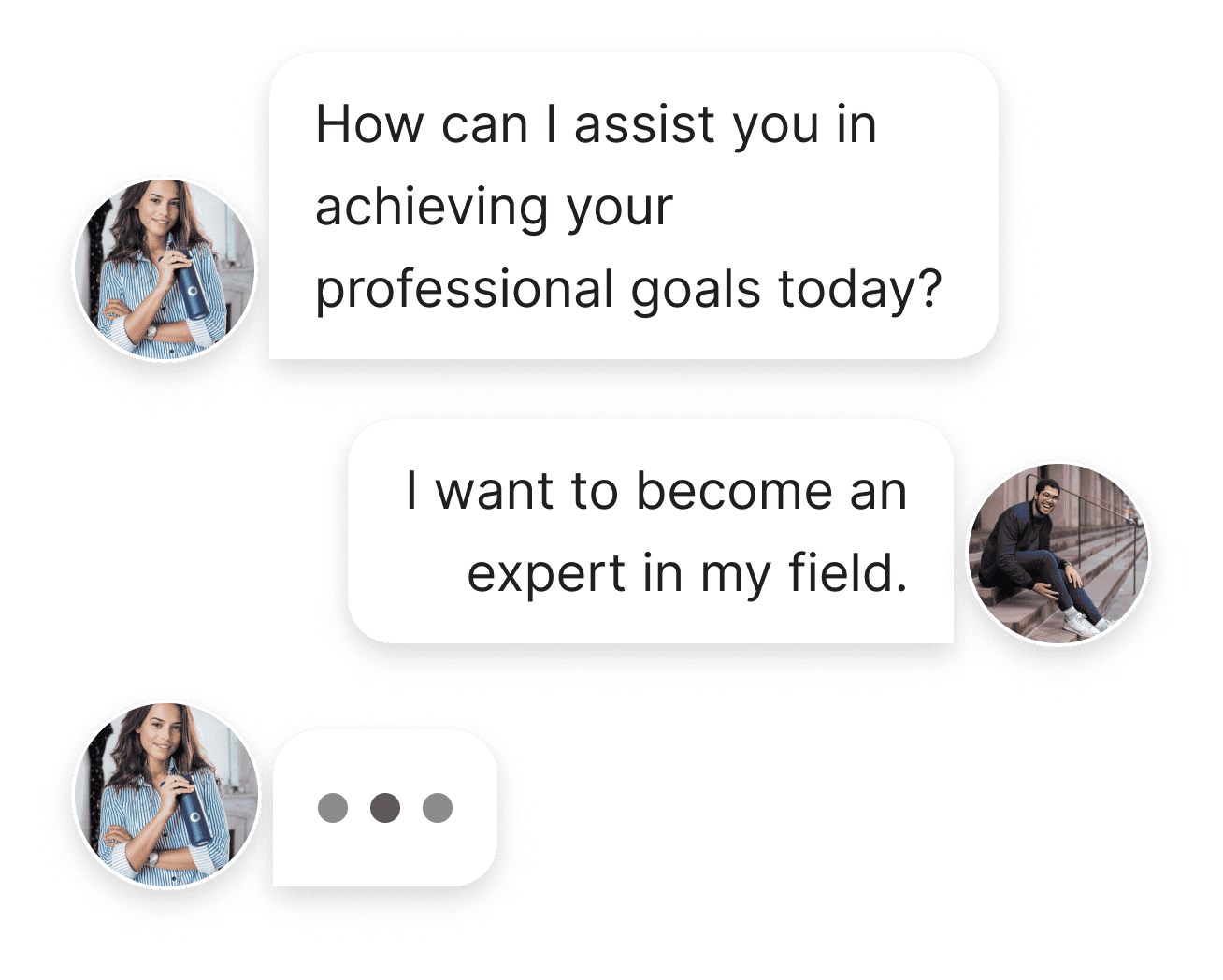Top Skills for Computer Technician
- Hardware Troubleshooting
- Software Installation
- Network Configuration
- Operating Systems
- Customer Service
- Time Management
- Problem Solving
- Security Awareness
- Backup and Recovery
- System Maintenance
- Attention to Detail
- Technical Support
Contents
Part 1: Introduction to Computer Technician
Welcome to the exciting world of computer technicians! Whether you're a tech enthusiast, a career switcher, or just curious about what goes on behind the screens, this part is your gateway to understanding what being a computer technician is all about. We'll kick things off with a comprehensive look at the essence of the role itself. What exactly does a computer technician do? We'll break down the day-to-day tasks that keep these tech wizards busy, the environments they work in, and the essential tools and equipment they use to get the job done efficiently. Next, we'll dive into the heart of their responsibilities. From core tasks like installing hardware and software to specialized roles in network configuration and cybersecurity, we'll explore the variety of duties a computer technician might handle. And because no technician works in isolation, we'll also look at how they collaborate with other IT professionals to tackle complex issues and projects. Finally, we'll wrap up with a discussion on the key skills every computer technician needs to master. Whether it's troubleshooting hardware issues, installing software, or configuring networks, these essential skills form the backbone of their daily work. By the end of this introduction, you'll have a clear understanding of the fundamental aspects of being a computer technician and why this role is vital in today's tech-driven world. So, let's get started on this journey into the nuts and bolts of computer technology!What is a Computer Technician?
Alright, let's dive right in. So, what exactly is a computer technician? In the simplest terms, a computer technician is a professional who repairs and maintains computers and servers. Their responsibilities can range from installing software and configuring hardware to troubleshooting network issues and ensuring systems run smoothly. Think of them as the unsung heroes of the tech world, making sure everything works behind the scenes so that businesses and individuals can go about their daily digital lives without a hitch. For instance, they might be repairing a malfunctioning hard drive or configuring a new network printer. Now, let's take a quick trip down memory lane. The role of the computer technician has evolved significantly over the years. Back in the early days of computing, technicians were often seen as the "wizards" who could decode the mysteries of these new machines. As technology advanced, so did the complexity of the systems they worked on. From the massive mainframes of the 1960s to the personal computers of the 1980s and the sophisticated networks of today, computer technicians have had to continuously adapt and learn new skills to keep up with the ever-changing tech landscape. The rise of the internet, for example, introduced a whole new set of challenges and opportunities for these tech wizards. In today's world, the importance of computer technicians cannot be overstated. With our increasing reliance on technology for everything from business operations to personal communication, having skilled technicians to maintain and troubleshoot our devices is crucial. They ensure that systems are secure, efficient, and up-to-date, which in turn helps prevent costly downtime and data breaches. For instance, a computer technician might prevent a data breach by identifying and fixing a vulnerability in the system. In essence, computer technicians are the backbone of modern technology, keeping everything running smoothly and efficiently.The Day-to-Day Life of a Computer Technician
So, what does a typical day look like for a computer technician? Well, it can vary quite a bit depending on their specific role and work environment. Generally, you can expect them to start their day by checking emails and any pending support tickets. From there, they might move on to tasks like installing new hardware, updating software, troubleshooting network issues, or performing routine maintenance on systems. It's a job that requires a lot of problem-solving and adaptability, as no two days are exactly the same. For example, John starts his day by checking his emails and support tickets. His first task is to install a new software update on the company's servers, followed by troubleshooting a network issue that's causing slow internet speeds for the entire office. The work environment for a computer technician can also vary widely. Some technicians work in-house for a specific company, while others might be employed by IT service firms that provide support to multiple clients. You might find them in corporate offices, schools, hospitals, or even working remotely from home. In a corporate office, a computer technician might have a dedicated workspace with multiple monitors and specialized diagnostic equipment, while a field technician might carry a portable toolkit and work on-site at various client locations. Regardless of the setting, one thing is consistent: the need for a well-organized workspace filled with all the necessary tools and equipment to get the job done efficiently. Speaking of tools and equipment, let's talk about what a computer technician typically has in their toolkit. Essential items include screwdrivers, pliers, and other hand tools for hardware repairs, as well as diagnostic software for identifying and fixing issues. They also rely on multimeters for testing electrical components, cable testers for network troubleshooting, and various software utilities for tasks like data recovery and system optimization. For example, a multimeter is crucial for testing electrical components to ensure they are functioning correctly, which can prevent potential hardware failures. Having the right tools is crucial for a technician to perform their job effectively and efficiently.Role, Responsibilities, and Typical Tasks
At the core of a computer technician's role are several key responsibilities. These include installing and configuring computer hardware and software, troubleshooting and resolving technical issues, and performing regular maintenance to ensure systems are running smoothly. They also play a critical role in setting up and managing networks, ensuring data security, and providing technical support to users. For example, a core responsibility might include setting up a new employee's workstation, which involves installing necessary software, configuring email accounts, and ensuring network connectivity. In addition to these core responsibilities, computer technicians often take on specialized tasks depending on their area of expertise. For example, some might focus on network administration, managing and troubleshooting complex network systems. Others might specialize in cybersecurity, protecting systems from threats and ensuring compliance with security protocols. There are also those who focus on specific types of hardware or software, becoming experts in their particular niche. A technician specializing in cybersecurity might conduct regular security audits and implement firewalls to protect against cyber threats. Collaboration is a big part of a computer technician's job. They often work closely with other IT professionals, such as network administrators, system analysts, and software developers, to ensure that all aspects of a company's IT infrastructure are functioning seamlessly. This teamwork is essential for tackling complex issues that require a multi-faceted approach and for implementing large-scale projects that involve various areas of expertise. For example, a computer technician might work with a software developer to troubleshoot a compatibility issue between a new application and the existing operating system.Key Skills for Computer Technicians
One of the most critical skills for a computer technician is hardware troubleshooting. This involves diagnosing and fixing issues with physical components like hard drives, motherboards, and power supplies. A good technician needs to be able to quickly identify the root cause of a problem and determine the best course of action to resolve it. For example, when a computer won't boot up, a technician might check the power supply and motherboard to identify the issue. Another essential skill is software installation. This includes not only installing new programs but also configuring them to work correctly with existing systems. Technicians need to be familiar with a wide range of software applications and operating systems, and they must be able to troubleshoot any issues that arise during the installation process. For example, installing an operating system requires configuring system settings and ensuring compatibility with existing hardware. Network configuration is another key area of expertise for computer technicians. This involves setting up and managing network connections, ensuring that all devices can communicate effectively with each other. Technicians need to understand networking protocols, IP addressing, and various network hardware components to keep everything running smoothly. For example, configuring a network might involve setting up a router, assigning IP addresses, and ensuring secure Wi-Fi access. Beyond these core skills, there are several additional technical skills that can be incredibly valuable for a computer technician. These might include knowledge of cybersecurity practices, proficiency in scripting and automation, and familiarity with cloud computing platforms. The more skills a technician has in their toolkit, the more versatile and valuable they become in the ever-evolving tech landscape. For example, proficiency in scripting and automation can help a technician streamline repetitive tasks, making their workflow more efficient.Part 2: Diverse Pathways into the Career
Transitioning into the role of a computer technician is a journey with multiple pathways that cater to different backgrounds and learning styles. Whether you're fresh out of school, considering a career switch, or someone who prefers unconventional learning methods, there's a way forward. In Part 2, we delve into the various educational backgrounds, from traditional degrees to specialized certifications, and vocational training programs that can set the foundation for your career. We'll also explore the stories of those who’ve successfully transitioned from non-tech roles, offering insights and inspiration. For those who prefer a less traditional route, self-learning and online resources, intensive bootcamps, and on-the-job training provide comprehensive alternatives. Finally, we'll discuss how building a robust portfolio and engaging in networking and mentorship can open doors and accelerate your career advancement. Understanding these diverse pathways helps you make informed decisions and carve out a successful career as a computer technician.Educational Backgrounds
Alright, let's dive into the educational backgrounds that can set you on the path to becoming a computer technician. One of the most traditional routes is obtaining a degree in Computer Science or Information Technology. These degrees provide a solid foundation in both hardware and software, covering everything from basic programming to complex network systems. Courses like Operating Systems, Network Security, and Database Management are particularly relevant. Universities like MIT, Stanford, and Carnegie Mellon are renowned for their strong IT curriculum, making their programs highly valuable. If a full degree isn't your thing, don't worry. There are plenty of certifications that can help you break into the field. Certifications like CompTIA A+, Network+, and Security+ are highly regarded in the industry. Additionally, Cisco's CCNA and Microsoft's MTA are also valuable. These certifications focus on specific skills and knowledge areas, making them a great way to prove your expertise to potential employers. They often require passing an exam, but the preparation can be done through self-study, online courses, or bootcamps. These certifications are not just resume boosters; they also keep you updated with the latest industry standards and practices. Another viable option is vocational training programs. These programs are often shorter and more focused than traditional degrees, offering practical, hands-on training in a specific area. Many community colleges and technical schools offer these programs, which can range from a few months to a couple of years. Institutions like ITT Technical Institute and DeVry University are known for their strong vocational training in IT. They are designed to get you job-ready quickly, focusing on the skills that are in high demand. Plus, they often include internships or co-op placements, giving you real-world experience before you even graduate.Career Switches
Switching careers can be daunting, but it's entirely possible to transition into a computer technician role from a non-tech background. Many skills from other fields are transferable. For example, if you've worked in customer service, you already have experience dealing with clients, which is a crucial part of a computer technician's job. The key is to identify these transferable skills and highlight them in your resume and interviews. Your previous experience can be a goldmine of skills and knowledge that can be leveraged in your new role. Maybe you've worked in a role that required problem-solving, attention to detail, or project management. These are all valuable skills for a computer technician. Additionally, any experience with technology, even if it's not directly related to IT, can be beneficial if it's somewhat relevant to the field. There are countless success stories of individuals who have made the switch to a computer technician role. Take, for example, someone who started in retail but had a knack for fixing computers on the side. They took some online courses, earned a few certifications, and eventually landed a job as a computer technician. These stories are not just inspiring; they also show that with determination and the right resources, you can make a successful career switch.Alternative Pathways
In today's digital age, self-learning has never been more accessible. There are countless online resources available, from YouTube tutorials to comprehensive courses on platforms like Coursera, Udemy, and Khan Academy. These resources allow you to learn at your own pace and focus on the areas that interest you the most. The key is to stay disciplined and consistent in your learning journey. For instance, John, a former barista, transitioned into IT by dedicating an hour each day to online courses and tutorials, eventually landing a job as a computer technician. If you're looking for a more structured approach, bootcamps and intensive courses can be a great option. These programs are designed to get you job-ready in a short amount of time, often just a few months. They focus on practical skills and real-world applications, with many offering job placement assistance upon completion. Testimonials from graduates of programs like General Assembly and Flatiron School often highlight the intensive but rewarding nature of these courses, making them a popular choice for career switchers. Sometimes, the best way to learn is by doing. On-the-job training allows you to gain practical experience while earning a paycheck. Many companies offer entry-level positions that include training, giving you the opportunity to learn from experienced professionals. This hands-on experience is invaluable and can often lead to more advanced roles within the company.Building a Portfolio
When it comes to landing a job as a computer technician, hands-on experience is crucial. Employers want to see that you can apply your knowledge in real-world situations. This is where a portfolio comes in. Your portfolio should showcase the projects you've worked on, whether they're personal projects, freelance work, or tasks completed during internships or bootcamps. The more diverse your portfolio, the better. Your portfolio should be a reflection of your skills and expertise. Include detailed descriptions of the projects you've worked on, the challenges you faced, and how you overcame them. If possible, include screenshots, code snippets, or even video demonstrations. This not only shows your technical skills but also your ability to communicate and document your work effectively. Building a network of contacts in the industry can open up many opportunities. Attend industry events, join online forums, and connect with professionals on LinkedIn. Networking can lead to job referrals, collaborations, and even mentorship opportunities. Having a mentor can be incredibly beneficial, providing guidance, support, and valuable insights into the industry. Don't be afraid to reach out and ask for advice; most professionals are more than willing to help someone who's eager to learn.Part 3: Common Traits of Effective Computer Technicians
What sets a great computer technician apart from the rest? Is it their ability to diagnose issues with pinpoint accuracy or perhaps their knack for inventive solutions when standard methods just don't cut it? In this part of the article, we'll dive deep into the core traits that define effective computer technicians. From sharp problem-solving skills to meticulous attention to detail, these are the qualities that not only solve today's tech problems but future-proof these professionals for what's next. We'll explore how these traits impact daily tasks, customer interactions, and continuous learning, shedding light on what it truly means to excel in this ever-evolving field. If you're on a quest to become more than just an average tech troubleshooter, stick around—you're going to want to master these skills.Problem-Solving Skills
Hey there! If you're considering a career as a computer technician, one of the most crucial traits you'll need is strong analytical thinking. Imagine you're faced with a computer that won't boot up. You can't just guess what's wrong; you need to systematically analyze the problem. This involves breaking down the issue into smaller, manageable parts and examining each one. For instance, you might start by checking the power supply, then move on to the motherboard, and so on. Tools like multimeters, diagnostic software, and POST cards can be invaluable in this process. Analytical thinking helps you identify the root cause of problems efficiently, saving both time and resources. Now, let's talk about creativity. You might not think of a computer technician as a particularly creative role, but trust me, it is. Sometimes, the standard troubleshooting steps won't cut it, and you'll need to think outside the box. For example, I once had to fix a computer that kept overheating. After trying all the usual fixes, I ended up creating a custom cooling solution using parts from an old desktop fan. Here’s how I did it: I disassembled the fan, repurposed its motor, and created a makeshift cooling system that fit perfectly into the computer case. It worked like a charm! Being able to come up with creative solutions can set you apart and make you invaluable to your team. To give you another real-world example, consider the case of a technician who was called in to fix a network issue at a small business. The problem was intermittent, making it hard to diagnose. By using analytical thinking, the technician identified that the issue occurred only during peak hours. With some creative problem-solving, they rerouted the network traffic and installed additional hardware to balance the load. The business experienced no further issues, and the technician earned a lot of praise for their ingenuity.Attention to Detail
Attention to detail is another must-have trait. When you're diagnosing a problem, even the smallest oversight can lead to incorrect conclusions. For instance, if you're replacing a faulty RAM module, you need to ensure it's seated correctly. A slight misalignment can cause the system to malfunction, leading to more headaches down the line. Precision in diagnostics ensures that you catch these small but critical details, making your fixes more reliable. Tools like diagnostic software, multimeters, and specific testing protocols can help you maintain this precision. Thoroughness goes hand-in-hand with attention to detail. When you're working on a computer, it's essential to check and double-check your work. This means not just fixing the immediate issue but also looking for any underlying problems that could cause future issues. For example, if you're repairing a corrupted operating system, take the time to scan for malware or other potential threats. Being thorough ensures that your solutions are comprehensive and long-lasting. I remember a case where a technician’s thoroughness in checking for malware saved a company from a potential data breach. Real-world stories like these highlight the importance of being meticulous in your work. Common mistakes can be a technician's worst enemy. These often stem from rushing through tasks or not paying enough attention to details. For example, forgetting to back up data before performing a system restore can result in significant data loss. By being meticulous and methodical, you can avoid these pitfalls and build a reputation for reliability and excellence. Integrating examples of common mistakes within the context of precision and thoroughness can make the content more cohesive and less repetitive.Customer Service Excellence
Effective communication is crucial for any computer technician. You need to be able to explain complex technical issues in a way that non-tech-savvy clients can understand. This involves breaking down jargon and using analogies that make sense to the average person. For instance, instead of saying "Your hard drive has bad sectors," you might say, "Think of your hard drive as a library, and some of the books are damaged and unreadable." Clear communication helps build trust and ensures that clients feel informed and confident in your abilities. Techniques like the "teach-back" method, where you ask clients to repeat the information in their own words, can be particularly effective. Empathy and patience are equally important. Clients often come to you stressed and frustrated because something isn't working. Showing empathy means acknowledging their frustration and reassuring them that you're there to help. Patience is key when dealing with repetitive questions or when explaining the same concept multiple times. These soft skills can make a significant difference in customer satisfaction and can turn a one-time client into a loyal customer. Role-playing exercises and tips on active listening can help you improve these skills. Handling difficult situations with grace is a hallmark of an effective computer technician. Whether it's a client who's upset about a prolonged downtime or a tricky technical issue that seems unsolvable, maintaining your composure is essential. For example, if a client is angry about a delayed repair, calmly explain the reasons for the delay and what steps you're taking to expedite the process. Your ability to manage stress and communicate effectively can defuse tense situations and lead to positive outcomes. Discussing difficult situations within the context of effective communication and empathy/patience can make the content more streamlined and less repetitive.Adaptability and Continuous Learning
The tech world is ever-changing, and staying updated with the latest advancements is crucial. This means regularly reading tech blogs like Ars Technica or TechCrunch, attending webinars, and participating in online forums like Stack Overflow. For instance, new operating systems and software updates are released frequently, and being familiar with these changes can help you troubleshoot more effectively. Staying updated ensures that your skills remain relevant and that you're always prepared for new challenges. Embracing change is another vital trait. Technology evolves rapidly, and what works today might be obsolete tomorrow. Being open to new tools, techniques, and methodologies can make you more adaptable and versatile. For example, if a new diagnostic tool is released that can streamline your workflow, being willing to learn and adopt it can significantly enhance your efficiency. Stories of technicians who successfully embraced change and how it benefited their careers can make this section more relatable. Finally, let's talk about lifelong learning strategies. The best computer technicians are those who never stop learning. This could involve taking online courses on platforms like Coursera or Udemy, earning new certifications, or even just experimenting with new technologies in your spare time. For example, you might take a course on cybersecurity to broaden your skill set. Lifelong learning not only keeps you sharp but also opens up new career opportunities and advancements. Discussing lifelong learning within the contexts of staying updated and embracing change can make the content more cohesive and less repetitive.Part 4: Challenges Faced by Computer Technicians
Alright, let's dive into the real world of being a computer technician—the challenges. No sugar coating here; it's a demanding job that requires more than just technical knowledge. You're on the front lines, constantly adapting to rapidly changing technologies, managing time pressures, and dealing with customers who might not be in the best of moods. It's not for the faint of heart, but understanding these challenges can prepare you to tackle them head-on. This part will cover everything from keeping up with the relentless pace of innovation to handling difficult clients and managing your own stress and workload. If you’re up for the challenge, you’ll find this section incredibly insightful for developing resilience and staying ahead in your tech career.Keeping Up with Rapidly Changing Technology
Hey there! If you're diving into the world of computer technicians, one of the first things you'll notice is how fast technology evolves. It's like trying to keep up with a speeding train. Continuous learning is not just a buzzword; it's a necessity. You’ll need to stay updated with the latest hardware, software, and networking technologies. This means dedicating time to read tech blogs like Ars Technica or TechCrunch, watch tutorials on YouTube channels like Linus Tech Tips, and maybe even take some online courses on platforms like Coursera or Udemy. Trust me, the effort you put into learning will pay off when you can confidently tackle the latest tech challenges. Certifications are your best friends in this field. They validate your skills and knowledge, making you more attractive to employers. Think of certifications like CompTIA A+, which covers foundational IT skills, Cisco's CCNA for networking expertise, or Microsoft's certifications for proficiency in their software and cloud services. These not only keep you updated but also give you a structured path to follow. Plus, they often come with a community of fellow learners and professionals, which can be incredibly supportive.Dealing with Difficult Customers
Ah, the joys of customer service! Dealing with difficult customers is part and parcel of being a computer technician. Conflict resolution skills are crucial. You’ll encounter frustrated clients who are at their wit's end because their computer just crashed, or their network is down. The key is to stay calm, listen actively, and empathize with their situation. Sometimes, just acknowledging their frustration can defuse a tense situation. For instance, I once had a client whose entire system went down right before a major presentation. By staying calm and walking them through the troubleshooting steps, we managed to get everything back up and running just in time. No matter how challenging a customer may be, maintaining professionalism is non-negotiable. This means being polite, patient, and clear in your communication. Avoid jargon that might confuse them further. Instead, explain the issue and the solution in simple terms. Remember, your goal is to solve their problem and leave them feeling satisfied with your service. Consistently delivering quality service, being transparent about what you can and cannot do, and following up to ensure everything is working smoothly can help build a loyal customer base. Trust me, a happy customer is more likely to recommend you to others, often measured through Net Promoter Scores (NPS) in professional settings.Time Management
Time management is another critical skill. As a computer technician, you’ll often juggle multiple tasks simultaneously. Prioritizing tasks based on urgency and importance can help you manage your workload effectively. Tools like Trello, Asana, or even a simple to-do list can be lifesavers. Developing efficient workflow strategies can make a huge difference. This could mean setting specific times for checking emails, dedicating blocks of time for deep work, or using automation tools like Slack to handle repetitive tasks. The goal is to streamline your workflow so you can focus on what truly matters. Balancing multiple responsibilities is a daily challenge. You might be fixing a hardware issue one moment and troubleshooting a network problem the next. The key is to stay organized and flexible. Being able to switch gears quickly without losing focus is a skill that will serve you well.Managing Stress and Burnout
Burnout is real, and it can sneak up on you if you're not careful. Recognizing the signs early—like constant fatigue, irritability, or a lack of motivation—can help you take action before it gets worse. It's important to listen to your body and mind. Managing stress is crucial for long-term success. Techniques like deep breathing exercises, regular breaks, and even short walks can help you stay calm and focused. Finding what works for you is key. Maybe it's a hobby, exercise, or spending time with loved ones. Don't hesitate to seek support when you need it. Whether it's talking to a mentor, joining a support group, or even seeking professional help, there are resources available. Remember, taking care of your mental health is just as important as staying updated with the latest tech.Part 5: Typical Industries for This Role
Whether you're just embarking on your journey as a computer technician or considering the vast landscape of where your skills can take you, understanding the industries that depend on your expertise is crucial. Imagine this: your day could range from rescuing a corporation's network to ensuring a hospital's patient data remains secure, or even safeguarding government systems against the latest cyber threats. In this part, we'll traverse the diverse environments where computer technicians excel—be it within bustling IT service firms, the structured hierarchies of corporate IT departments, the specialized terrains of healthcare and educational institutions, or the incredibly rewarding world of government and public sector roles. Each industry offers unique challenges and rewards, requiring distinct skills and mindsets. Knowing the ins and outs of these sectors not only broadens your career horizons but also helps you tailor your skills to meet specific demands. By the end of this section, you’ll have a clearer picture of where you can make the most impact and find the fulfillment that comes with being a versatile computer technician in today's tech-driven world.IT Services
When you think about IT services, in-house support is often the first thing that comes to mind. As a computer technician, you might find yourself working directly within a company, providing immediate assistance to employees. This role is all about being the go-to person for any tech-related issues that arise. Whether it's troubleshooting hardware problems like malfunctioning printers or dealing with software issues in applications like Microsoft Office Suite, your job is to keep everything operational. The beauty of in-house support is that you get to know the specific needs and quirks of the organization, allowing you to tailor your solutions effectively. If you prefer a bit more variety in your day-to-day, field technician roles might be right up your alley. Instead of being stationed at a single location, you'll travel to different sites to address technical issues. This could involve anything from setting up new systems at a client's office to repairing malfunctioning equipment on-site. Imagine walking into a small business to fix their network issues in the morning and then heading to a large corporation to troubleshoot their server problems in the afternoon. The key here is adaptability and a broad skill set, as you'll encounter a wide range of problems and environments. Plus, there's something incredibly satisfying about solving a problem on the spot and seeing the immediate impact of your work. With the rise of remote work, remote support opportunities have become increasingly prevalent. As a remote computer technician, you'll assist clients or colleagues via phone, email, or remote desktop software. This role requires excellent communication skills and the ability to diagnose and solve problems without being physically present. Picture this: you're guiding a colleague through a software installation over a video call, or you're using remote desktop software to fix a client's computer from the comfort of your home. It's a great option if you enjoy the flexibility of working from home or if you're supporting a geographically dispersed team. The challenge here is to maintain a high level of service and efficiency, even when you're not on-site.Corporate IT Departments
In large organizations, the role of a computer technician can be quite specialized. You might be part of a bigger IT team, each member focusing on different aspects of the company's tech needs. Your responsibilities could range from managing servers and networks to ensuring cybersecurity measures are in place. Working in a corporate IT department often means dealing with complex systems and high-stakes situations, but it also provides opportunities for career growth and specialization. You'll collaborate with other departments, making sure that the technology supports the overall business goals. Career growth within corporations can be quite promising for computer technicians. Starting from an entry-level position, you can move up to more specialized roles such as network administrator, systems analyst, or even IT manager. While not all companies offer opportunities for further education and certifications, many do, especially in tech-forward industries. The structured environment of a large organization can be beneficial for those who thrive on clear career paths and professional development opportunities.Healthcare and Education
Healthcare IT presents its own set of unique challenges. As a computer technician in this field, you'll be dealing with sensitive patient data, ensuring compliance with regulations like HIPAA, and maintaining the functionality of critical medical equipment. The stakes are high, as any downtime can directly impact patient care. You'll need to be meticulous and proactive, anticipating potential issues before they arise. For instance, ensuring that Electronic Health Records (EHR) systems are always up and running is crucial. The reward, however, is knowing that your work directly contributes to the well-being of patients and the efficiency of healthcare providers. Educational institutions, from K-12 schools to universities, also rely heavily on computer technicians. Here, you'll support both administrative staff and students, ensuring that educational technology runs smoothly. This could involve maintaining computer labs, supporting online learning platforms, and troubleshooting issues with educational software. Imagine ensuring that a Learning Management System (LMS) is functioning correctly so that students can access their coursework without interruption. The environment is dynamic, with new technologies and teaching methods constantly emerging. Your role is crucial in enabling educators to deliver effective instruction and students to access the resources they need.Government and Public Sector
Working in government IT can be incredibly rewarding. As a computer technician in this sector, you'll support various government agencies, ensuring that their technology infrastructure is robust and secure. This could involve anything from maintaining public service websites to managing internal networks and databases. The work you do here has a direct impact on public services and the community, providing a sense of purpose and fulfillment. Government roles often come with the added benefit of job stability and comprehensive benefits. Security and compliance are paramount in government IT roles. You'll need to ensure that all systems adhere to strict security protocols and regulatory requirements. This involves regular audits, implementing security measures, and staying updated with the latest threats and vulnerabilities. Think of it as being the gatekeeper of sensitive information, ensuring that everything from public records to internal communications is secure. The challenge is to balance security with usability, ensuring that government employees can perform their duties efficiently while maintaining the highest standards of data protection. Your expertise in cybersecurity will be crucial in safeguarding sensitive information and maintaining public trust. One of the most fulfilling aspects of working in the public sector is the impact of your work on the community. Whether it's ensuring that emergency services have reliable communication systems or maintaining the technology that supports public health initiatives, your role as a computer technician directly contributes to the well-being of society. This sense of purpose can be incredibly motivating, knowing that your technical skills are making a tangible difference in people's lives. The public sector offers a unique opportunity to combine technical expertise with a commitment to public service.Part 6: Demand and Popularity of the Computer Technician Role
If you've ever wondered whether the role of a computer technician is a good bet for the future, you're not alone. In Part 6 of our article, we'll dive deep into the demand and popularity of this pivotal role in tech. You'll get a comprehensive look at the current industry demand, uncovering regional job hotspots and emerging opportunities that you might not have considered. We’re not stopping there—how does job stability sound? We’ll explore long-term career outlooks and pathways to advancement that make this career choice a solid and progressive option. But it’s not just about the present. We’ll discuss how computer technicians are essential in our increasingly digital world, from supporting business continuity to adapting to future technological developments. And, perhaps most importantly, we will walk you through the skills you need to focus on to stay ahead of the curve, ensuring you're not just prepared but thoroughly equipped for the exciting future of this ever-evolving field. Stay tuned as we unpack why being a computer technician now, and in the years to come, is a career worth your serious consideration.Current Industry Demand
Hey there! If you're considering a career as a computer technician, you're probably wondering about the job market. Well, let me tell you, the demand for computer technicians is pretty robust. According to the Bureau of Labor Statistics, employment for computer support specialists is projected to grow 8% from 2019 to 2029, much faster than the average for all occupations. As businesses and individuals become increasingly reliant on technology, the need for skilled technicians to maintain, troubleshoot, and upgrade systems is ever-growing. Companies across various sectors are always on the lookout for professionals who can ensure their tech runs smoothly. Whether it's small businesses, large corporations, or even startups, there's a consistent need for tech support. Now, let's talk geography. While the demand for computer technicians is widespread, certain regions have a higher concentration of opportunities. Tech hubs like Silicon Valley, Seattle, and Austin are obvious hotspots, with job growth rates in tech sectors often exceeding 10% annually. But don't overlook other burgeoning tech cities like Denver, Atlanta, and Raleigh. For instance, Raleigh has seen a 25% increase in tech job postings over the past year. These areas are seeing a surge in tech companies and, consequently, a higher demand for tech support roles. Even if you're not in a major tech city, remote work opportunities are expanding, allowing you to tap into job markets far and wide. The tech landscape is always evolving, and with it, new opportunities for computer technicians are emerging. For instance, the rise of Internet of Things (IoT) devices, smart home technologies, and advanced cybersecurity measures are creating niches that need specialized skills. Imagine working on a smart home system that integrates everything from lighting to security, or securing a network of IoT devices in a manufacturing plant. If you can adapt and learn these new technologies, you'll find yourself in high demand. Keep an eye on trends like AI integration and edge computing, as these areas are likely to offer exciting new roles in the near future.Job Stability and Growth Prospects
One of the great things about being a computer technician is the job stability. As long as there are computers, there will be a need for someone to fix them. The Bureau of Labor Statistics projects steady growth in this field, with a specific 8% increase in employment for computer support specialists from 2019 to 2029. Plus, the skills you acquire as a computer technician are transferable, meaning you can pivot to other roles within the tech industry if you ever want a change. Career growth is another big plus. Starting as a computer technician can be a stepping stone to more advanced roles like network administrator, systems analyst, or even IT manager. Many companies offer clear career paths and opportunities for advancement. By gaining experience and earning relevant certifications, you can climb the ladder and take on more responsibilities, which often come with better pay and benefits. For example, a computer technician can transition into a network administrator role, which has a median annual wage of $84,810 according to the Bureau of Labor Statistics. The tech industry is one of the fastest-growing sectors globally, with a projected growth rate of 11% from 2019 to 2029 for computer and information technology occupations. With advancements in cloud computing, cybersecurity, and data analytics, the need for skilled tech professionals is only increasing. As businesses continue to digitize and adopt new technologies, the role of the computer technician will remain crucial. Staying updated with industry trends and continuously improving your skills will ensure you remain a valuable asset in this ever-evolving field.Increasing Reliance on Technology
Digital transformation is more than just a buzzword; it's a reality for businesses worldwide. Companies are investing heavily in digital technologies to streamline operations, improve customer experiences, and stay competitive. This transformation means that computer technicians are more important than ever. Your role in maintaining and optimizing these digital systems is critical to the success of any business undergoing this shift. For instance, a recent survey by Gartner found that 91% of businesses are engaged in some form of digital initiative, highlighting the growing reliance on technology. When it comes to business continuity, computer technicians are the unsung heroes. Downtime can be incredibly costly for businesses, and your ability to quickly diagnose and fix issues can save the day. Whether it's a server crash, a network outage, or a cybersecurity threat, your expertise ensures that businesses can continue to operate smoothly. This makes you an indispensable part of any organization. For example, a study by IBM found that the average cost of a data breach is $3.86 million, underscoring the importance of having skilled technicians on hand to mitigate such risks. Looking ahead, the future is bright for computer technicians. As new technologies emerge, so do new opportunities. Think about the potential impact of quantum computing, 5G networks, and advanced AI. These technologies will require skilled technicians to implement, maintain, and troubleshoot. Imagine being at the forefront of deploying 5G networks that enable faster and more reliable internet connections, or working with quantum computers that can solve complex problems in seconds. By staying curious and continuously learning, you can position yourself at the forefront of these exciting developments.Preparing for the Future
To stay competitive in this field, it's crucial to focus on developing a diverse skill set. Beyond the basics of hardware and software troubleshooting, consider gaining expertise in areas like cybersecurity, cloud computing, and network management. Soft skills like problem-solving, communication, and customer service are also invaluable. The more versatile you are, the more opportunities you'll have. For instance, obtaining certifications like CompTIA Security+ or Cisco's CCNA can significantly boost your employability. Finally, think about building a resilient career. This means not only staying updated with technical skills but also networking with other professionals, seeking mentorship, and continuously looking for ways to grow. A resilient career is one that can weather industry changes and personal challenges, ensuring long-term success and fulfillment. Engage in professional communities, attend industry conferences, and never stop learning. This proactive approach will help you navigate the ever-changing tech landscape with confidence.Discover More Job Roles
AI Prompt Engineer
Practical insights about the AI Prompt Engineer role, covering the necessary proficiencies, prior work, and strategic techniques for success.
Backend developer
An in-depth exploration of modern backend development practices, focusing on microservices, refactoring, and agile methodologies.
Business Analyst
Learn everything about the Business Analyst role, including the critical competencies, relevant background, and effective approaches for success.
Customer Success Manager
Customer Success Manager in depth-guide. The necessary proficiencies, typical challenges, and best practices for success.
Cyber security specialist
The article will explore the evolving role of a Cyber Security Specialist, focusing on the latest threats, essential skills, and best practices for protecting digital assets in an increasingly complex cyber landscape.
Data Engineer
Everything you want to know about the Data Engineer role, encompassing essential qualifications, practical experiences, and key methodologies for success.
Data Scientist
Practical insights about the Data Scientist role, covering the necessary proficiencies, prior work, and strategic techniques for success.
Digital Marketing Manager
Exploration of the Digital Marketing Manager role, highlighting the important traits, typical challenges, and industry insights needed for success.
Front End Engineer
Front End Engineer. Extensive guide about the position, including the key skills, experiences, and strategies needed for success.
IT Support Specialist
What an IT Support Specialist does, including the key skills, relevant experiences, and practical strategies for success in the role.
Product Manager
An in-depth look at the role of a Product Manager in the tech industry, filled with practical advice and real-life examples.
Program Coordinator
All you need to know about the Program Coordinator role, encompassing essential tasks, professional background, and effective methodologies for success.